Adopting AIPs in your company
Note: We're working on some tooling to make this better. Keep an eye on this GitHub issue for progress.
While AIPs originated at Google and were aimed for Googlers writing Google APIs, much of the guidance documented is useful outside of Google. This document describes how you might adopt AIPs as the way you document your own APIs even if you don't work at Google.
The problem
Sometimes private organizations might have API guidance that they don't want or
care to share with the rest of the world. For example, maybe in your company
(let's say, Acme, Inc), you identify your resources with a special field called
string acme_id.
This rule could be written as an AIP, but there's no reason to share this rule with everyone -- it's only for you and your development team. However, you don't want this to conflict with a future AIP (e.g., if you make this AIP-1234, maybe that AIP will get written in the future and then you'll have a conflict). So what do you do?
The 9000 block
Much like the Unicode specification, we've reserved the 9000 block of AIP numbers (that is, AIP-9000 through AIP-9999) to be for "internal use". This means that these AIPs will never have public documentation and are free for private companies to use for their own API guidance. As a result, all you have to do is write your AIPs as usual and give them a number in the 9000 block.
Custom AIP domains
We're working on a separate fork-able repository that you can copy and use as your 9000 block AIP repository. The page rendered by GitHub Pages will serve only the AIPs in that block and redirect all other pages to [aip.dev][].
In short, this means that you can create your own AIP domain (e.g.,
aip.example.com) and point that to the forked GitHub repository which will
redirect for all well-known AIPs and serve all internal AIPs from your own
repository. Once you've done that, you can cite all AIPs specifically using
that domain name (e.g., aip.example.com/1234) and you'll always get sent to
the right place.
Forking AIP
You can fork the AIP project and run it in your own domain if necessary. This will allow you to customize the AIPs to your organization's needs. Or you could use the infrastructure to create your own set of AIPs.
Updating the URL
To run the AIP infrastructure as a GitHub Page in a another repository, the
_config.yaml file must be updated to work correctly in the new repo.
If a new custom domain and CNAME have been created for your AIP, only the url
property will need to be updated to the new domain.
url: https://aip.dev
If you are not creating a new domain, it will be necessary to add the baseurl
property to the _config.yaml. This property should contain any additional
path information that may be appended to the domain in the url.
For example, assume GitHub user jdoe123 forked the aip project into a
repository named my-aips. If this user served the content from their master
branch, the url to the GitHub pages would be
https://jdoe123.github.io/my-aips/. The accompanying _config.yaml would be
configured as follows:
url: https://jdoe123.github.io
baseurl: /my-aips
For more information about about how these values are used by GitHub Pages, see the release notes that standardized these configurations in Jekyll.
Configuring Navigation
The navigation headers and bar are generated dynamically based on the
_data/header.yaml and _data/nav.yaml files respectively.
The schema for the navigation bar can be viewed under
assets/schemas/nav-schema.yaml. It supports two types of navigation
components; static_group and matter_group. A static_group menu component
will always show the same navigation elements, regardless of the content of the
page and the repository. A matter_group component is generated dynamically
based on the AIPs in the domain, or the current page in the site. The
configurations for a matter_group can be viewed in the
assets/schemas/nav-components.yaml#defintions/matter_group schema.
The header is just a specially rendered static_group component. The schema
can be viewed at assets/schemas/static_group.yaml.
Testing Configuration
The tests folder contains an npm test module that will validate your data
files. Running these tests requires npm and mocha. Once these are installed
that tests can be ran with the npm test command.
 View on GitHub
View on GitHub